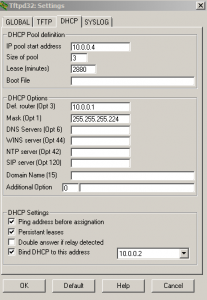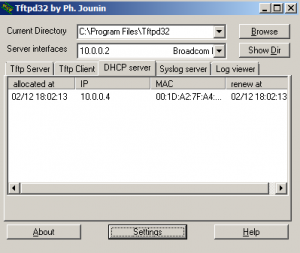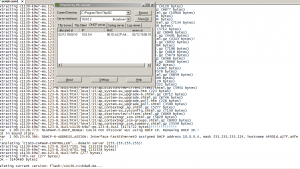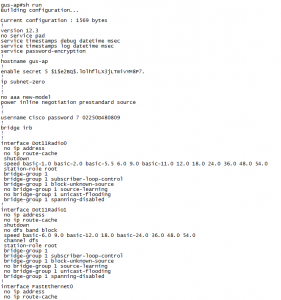Quick steps to get Autonomous Conversion on Cisco AIR-AP1131AG-E-K9
1.RESET
power off ap, push and hold mode button, plug in power, wait ~30sec. Ap is reset; secret is Cisco.
2.LOAD NEW ARCHIVE
after you will get an ip address via dhcp (i got 10.0.0.4)you need to run:
#debug capwap console cli
###You can set an ip address manually:
gus-ap#conf t Enter configuration commands, one per line. End with CNTL/Z. gus-ap(config)#interface fastEthernet0 gus-ap(config-if)#ip address 10.0.0.5 255.255.255.224 gus-ap(config-if)#no sh gus-ap(config-if)#do ping 10.0.0.2 Type escape sequence to abort. Sending 5, 100-byte ICMP Echos to 10.0.0.2, timeout is 2 seconds: !!!!! Success rate is 100 percent (5/5), round-trip min/avg/max = 1/1/2 ms gus-ap(config-if)# #archive download-sw /force-reload /overwrite tftp://10.0.0.2/c1130-k9w7-tar.123-8.JEA3.tar
Autonomous archive download: