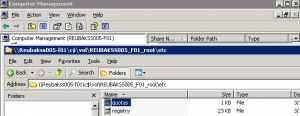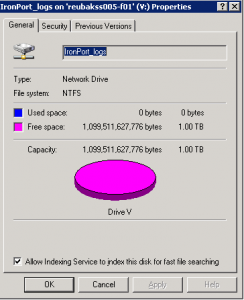# ssh root@reubakss005
>vfiler context reubakss005-f01
REUBAKSS005-F01@reubakss005> qtree create /vol/f01_vol02/IronPort_logs
- Check qtree on volume f01_vol02
REUBAKSS005-F01@reubakss005> qtree status f01_vol02
Volume Tree Style Oplocks Status
——– ——– —– ——– ———
f01_vol02 ntfs enabled normal
f01_vol02 IronPort_logs ntfs enabled normal
f01_vol02 qt_regulatory_SCPX_1TB ntfs enabled normal
f01_vol02 qt_team ntfs enabled normal
- Edit quotas file on Vfiler’s etc path:
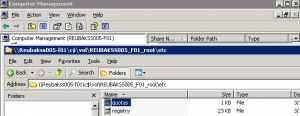
\\Reubakss005-f01\c$\vol\REUBAKSS005_F01_root\etc\quotas
Example of ‘quotas’ file:
/vol/f01_vol02/IronPort_logs tree 1024G
Then you should ‘restart’ quotas on Vfiler volume to get new resized/edited quota work.
Quotas initializing will take about 20-30 seconds…
REUBAKSS005-F01@reubakss005> quota status f01_vol02
f01_vol02: quotas are on.
REUBAKSS005-F01@reubakss005> quota off f01_vol02
REUBAKSS005-F01@reubakss005> quota on f01_vol02
REUBAKSS005-F01@reubakss005> quota status f01_vol02
f01_vol02: quotas are initializing (33% done).
REUBAKSS005-F01@reubakss005> quota status f01_vol02
f01_vol02: quotas are initializing (38% done).
REUBAKSS005-F01@reubakss005> quota status f01_vol02
f01_vol02: quotas are initializing (42% done).
REUBAKSS005-F01@reubakss005> quota status f01_vol02
f01_vol02: quotas are initializing (45% done).
REUBAKSS005-F01@reubakss005> quota status f01_vol02
f01_vol02: quotas are initializing (49% done).
REUBAKSS005-F01@reubakss005> quota status f01_vol02
f01_vol02: quotas are initializing (54% done).
REUBAKSS005-F01@reubakss005> quota status f01_vol02
f01_vol02: quotas are initializing (58% done).
REUBAKSS005-F01@reubakss005> quota status f01_vol02
f01_vol02: quotas are initializing (64% done).
REUBAKSS005-F01@reubakss005> quota status f01_vol02
f01_vol02: quotas are initializing (69% done).
REUBAKSS005-F01@reubakss005> quota status f01_vol02
f01_vol02: quotas are initializing (74% done).
REUBAKSS005-F01@reubakss005> quota status f01_vol02
f01_vol02: quotas are initializing (78% done).
REUBAKSS005-F01@reubakss005> quota status f01_vol02
f01_vol02: quotas are on.
- Map as a network drive newly created/exported qtree ‘IronPort_logs’ to check…
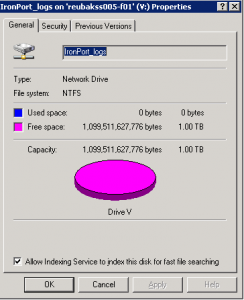
##########################################################################################
- add ftpproxy user with default group ‘users’ on Vfiler unit example:
REUBAKSS005-F01@reubakss005> useradmin user add ftpproxy -c “FTP USER LOGS” -g users
New password:
Retype new password:
User <ftpproxy> added.
REUBAKSS005-F01@reubakss005> Wed Mar 18 13:54:45 AZT [REUBAKSS005-F01@reubakss005:useradmin.added.deleted:info]: The user ‘ftpproxy’ has been added.